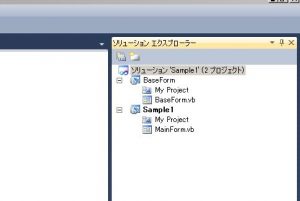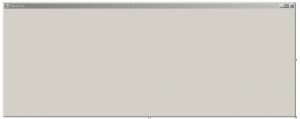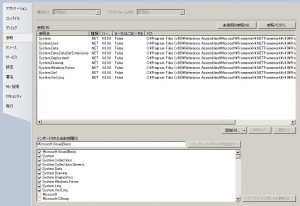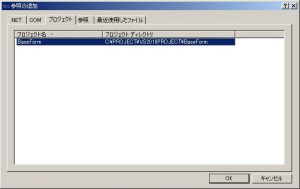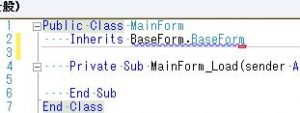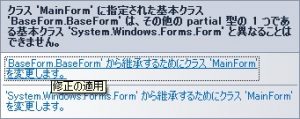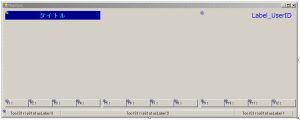業務アプリで使用できそうなものを五月雨に記録しておく。
まとまるまで待っていると忘れてしまうために・・・。ww
なお、このブログ内に記載しているソースの転載・転用については何も縛りはありません。
ご使用の状況の如何に問わず、作者たる当方は結果についてその責任を一切負いません。ご使用は自己責任の範囲でお願いいたします。
■□■□■□■□■□■□■□■□■□■□■□■□■□■□■□■□
【フォームの型(ベース)を使う】
業務アプリケーションでは同じような機能を持った同じような構成画面が複数作ることになるかと思います。
特にマスタ等の編集画面は機能や構成はほとんど同じで操作するマスタが違う程度で機能を使いまわして効率よく作成することが肝要です。
メリットとしては
1、同じ機能を何度も実装しなくて済む。
2、1つの実装機能を使いまわすことにより、保守性に優れる。
3、構成画面が同じな為、使用方法等を統一的にすることができる。
等です。
デメリットとしては…
1、使いまわす為にこの共通機能に間違いがあると全部に波及する。
2、画面個々に共通機能に対するオリジナルな機能の実装が現実的ではない。(反共通化な行動な為おススメはしませんがあえて言うなら…)
一様にメリット・デメリットはありますが、メリットの方が圧倒的に多いので世間では当然の考え方になります。
そこで、ベースフォームを作成して使いまわす方法を記載いたします。
尚、当方の環境で行っている為、多少の操作・設定に抜けがある可能性があるのはご了承ください。
ベースフォームを用意
まず、画面のようにメインプロジェクト(Sample1)とベースフォームプロジェクト(BaseForm)を含むソリューションを用意してください。
既存のソリューションにベースフォームプロジェクト(BaseForm)を追加しても可能です。
今回のベースフォームはいろいろなテクニック⑤で作成したファンクションキーを含むものを使用します。
画面デザインがこんな感じです。
機能としては
①機能タイトルの表示
②ログインユーザーID・ユーザー名の表示
③F1~F12までのフルファンクションキー
④ステータスバーのモード表示・コメント表示・時刻表示
⑤いろいろなテクニック⑤で紹介した「【ファンクションキーの有効・無効を制御する】」の機能を利用可能。
等です。
デザインソースは下記になります。
<Global.Microsoft.VisualBasic.CompilerServices.DesignerGenerated()> _
Partial Class BaseForm
Inherits System.Windows.Forms.Form
'フォームがコンポーネントの一覧をクリーンアップするために dispose をオーバーライドします。
<System.Diagnostics.DebuggerNonUserCode()> _
Protected Overrides Sub Dispose(ByVal disposing As Boolean)
Try
If disposing AndAlso components IsNot Nothing Then
components.Dispose()
End If
Finally
MyBase.Dispose(disposing)
End Try
End Sub
'Windows フォーム デザイナーで必要です。
Private components As System.ComponentModel.IContainer
'メモ: 以下のプロシージャは Windows フォーム デザイナーで必要です。
'Windows フォーム デザイナーを使用して変更できます。
'コード エディターを使って変更しないでください。
<System.Diagnostics.DebuggerStepThrough()> _
Private Sub InitializeComponent()
Me.components = New System.ComponentModel.Container()
Me.StatusStrip = New System.Windows.Forms.StatusStrip()
Me.Button_F12 = New System.Windows.Forms.Button()
Me.Button_F11 = New System.Windows.Forms.Button()
Me.Button_F10 = New System.Windows.Forms.Button()
Me.Button_F9 = New System.Windows.Forms.Button()
Me.Button_F8 = New System.Windows.Forms.Button()
Me.Button_F7 = New System.Windows.Forms.Button()
Me.Button_F6 = New System.Windows.Forms.Button()
Me.Button_F5 = New System.Windows.Forms.Button()
Me.Button_F4 = New System.Windows.Forms.Button()
Me.Button_F3 = New System.Windows.Forms.Button()
Me.Button_F2 = New System.Windows.Forms.Button()
Me.Button_F1 = New System.Windows.Forms.Button()
Me.Label_UserID = New System.Windows.Forms.Label()
Me.Label_Title = New System.Windows.Forms.Label()
Me.Timer = New System.Windows.Forms.Timer(Me.components)
Me.ToolStripStatusLabel_NowDayTime = New System.Windows.Forms.ToolStripStatusLabel()
Me.ToolStripStatusLabel_Comment = New System.Windows.Forms.ToolStripStatusLabel()
Me.ToolStripStatusLabel_StatusInfo = New System.Windows.Forms.ToolStripStatusLabel()
Me.StatusStrip.SuspendLayout()
Me.SuspendLayout()
'
'StatusStrip
'
Me.StatusStrip.AutoSize = False
Me.StatusStrip.GripMargin = New System.Windows.Forms.Padding(0)
Me.StatusStrip.Items.AddRange(New System.Windows.Forms.ToolStripItem() {Me.ToolStripStatusLabel_StatusInfo, Me.ToolStripStatusLabel_Comment, Me.ToolStripStatusLabel_NowDayTime})
Me.StatusStrip.Location = New System.Drawing.Point(0, 350)
Me.StatusStrip.Name = "StatusStrip"
Me.StatusStrip.Size = New System.Drawing.Size(1014, 25)
Me.StatusStrip.SizingGrip = False
Me.StatusStrip.TabIndex = 0
Me.StatusStrip.Text = "StatusStrip1"
'
'Button_F12
'
Me.Button_F12.Font = New System.Drawing.Font("MS ゴシック", 9.0!, System.Drawing.FontStyle.Regular, System.Drawing.GraphicsUnit.Point, CType(128, Byte))
Me.Button_F12.Location = New System.Drawing.Point(930, 315)
Me.Button_F12.Margin = New System.Windows.Forms.Padding(0)
Me.Button_F12.Name = "Button_F12"
Me.Button_F12.Size = New System.Drawing.Size(82, 27)
Me.Button_F12.TabIndex = 29
Me.Button_F12.Text = "F12:"
Me.Button_F12.TextAlign = System.Drawing.ContentAlignment.MiddleLeft
Me.Button_F12.UseVisualStyleBackColor = True
'
'Button_F11
'
Me.Button_F11.Font = New System.Drawing.Font("MS ゴシック", 9.0!, System.Drawing.FontStyle.Regular, System.Drawing.GraphicsUnit.Point, CType(128, Byte))
Me.Button_F11.Location = New System.Drawing.Point(848, 315)
Me.Button_F11.Margin = New System.Windows.Forms.Padding(0)
Me.Button_F11.Name = "Button_F11"
Me.Button_F11.Size = New System.Drawing.Size(82, 27)
Me.Button_F11.TabIndex = 28
Me.Button_F11.Text = "F11:"
Me.Button_F11.TextAlign = System.Drawing.ContentAlignment.MiddleLeft
Me.Button_F11.UseVisualStyleBackColor = True
'
'Button_F10
'
Me.Button_F10.Font = New System.Drawing.Font("MS ゴシック", 9.0!, System.Drawing.FontStyle.Regular, System.Drawing.GraphicsUnit.Point, CType(128, Byte))
Me.Button_F10.Location = New System.Drawing.Point(766, 315)
Me.Button_F10.Margin = New System.Windows.Forms.Padding(0)
Me.Button_F10.Name = "Button_F10"
Me.Button_F10.Size = New System.Drawing.Size(82, 27)
Me.Button_F10.TabIndex = 27
Me.Button_F10.Text = "F10:"
Me.Button_F10.TextAlign = System.Drawing.ContentAlignment.MiddleLeft
Me.Button_F10.UseVisualStyleBackColor = True
'
'Button_F9
'
Me.Button_F9.Font = New System.Drawing.Font("MS ゴシック", 9.0!, System.Drawing.FontStyle.Regular, System.Drawing.GraphicsUnit.Point, CType(128, Byte))
Me.Button_F9.Location = New System.Drawing.Point(684, 315)
Me.Button_F9.Margin = New System.Windows.Forms.Padding(0)
Me.Button_F9.Name = "Button_F9"
Me.Button_F9.Size = New System.Drawing.Size(82, 27)
Me.Button_F9.TabIndex = 26
Me.Button_F9.Text = "F9:"
Me.Button_F9.TextAlign = System.Drawing.ContentAlignment.MiddleLeft
Me.Button_F9.UseVisualStyleBackColor = True
'
'Button_F8
'
Me.Button_F8.Font = New System.Drawing.Font("MS ゴシック", 9.0!, System.Drawing.FontStyle.Regular, System.Drawing.GraphicsUnit.Point, CType(128, Byte))
Me.Button_F8.Location = New System.Drawing.Point(592, 315)
Me.Button_F8.Margin = New System.Windows.Forms.Padding(0)
Me.Button_F8.Name = "Button_F8"
Me.Button_F8.Size = New System.Drawing.Size(82, 27)
Me.Button_F8.TabIndex = 25
Me.Button_F8.Text = "F8:"
Me.Button_F8.TextAlign = System.Drawing.ContentAlignment.MiddleLeft
Me.Button_F8.UseVisualStyleBackColor = True
'
'Button_F7
'
Me.Button_F7.Font = New System.Drawing.Font("MS ゴシック", 9.0!, System.Drawing.FontStyle.Regular, System.Drawing.GraphicsUnit.Point, CType(128, Byte))
Me.Button_F7.Location = New System.Drawing.Point(510, 315)
Me.Button_F7.Margin = New System.Windows.Forms.Padding(0)
Me.Button_F7.Name = "Button_F7"
Me.Button_F7.Size = New System.Drawing.Size(82, 27)
Me.Button_F7.TabIndex = 24
Me.Button_F7.Text = "F7:"
Me.Button_F7.TextAlign = System.Drawing.ContentAlignment.MiddleLeft
Me.Button_F7.UseVisualStyleBackColor = True
'
'Button_F6
'
Me.Button_F6.Font = New System.Drawing.Font("MS ゴシック", 9.0!, System.Drawing.FontStyle.Regular, System.Drawing.GraphicsUnit.Point, CType(128, Byte))
Me.Button_F6.Location = New System.Drawing.Point(428, 315)
Me.Button_F6.Margin = New System.Windows.Forms.Padding(0)
Me.Button_F6.Name = "Button_F6"
Me.Button_F6.Size = New System.Drawing.Size(82, 27)
Me.Button_F6.TabIndex = 23
Me.Button_F6.Text = "F6:"
Me.Button_F6.TextAlign = System.Drawing.ContentAlignment.MiddleLeft
Me.Button_F6.UseVisualStyleBackColor = True
'
'Button_F5
'
Me.Button_F5.Font = New System.Drawing.Font("MS ゴシック", 9.0!, System.Drawing.FontStyle.Regular, System.Drawing.GraphicsUnit.Point, CType(128, Byte))
Me.Button_F5.Location = New System.Drawing.Point(346, 315)
Me.Button_F5.Margin = New System.Windows.Forms.Padding(0)
Me.Button_F5.Name = "Button_F5"
Me.Button_F5.Size = New System.Drawing.Size(82, 27)
Me.Button_F5.TabIndex = 22
Me.Button_F5.Text = "F5:"
Me.Button_F5.TextAlign = System.Drawing.ContentAlignment.MiddleLeft
Me.Button_F5.UseVisualStyleBackColor = True
'
'Button_F4
'
Me.Button_F4.Font = New System.Drawing.Font("MS ゴシック", 9.0!, System.Drawing.FontStyle.Regular, System.Drawing.GraphicsUnit.Point, CType(128, Byte))
Me.Button_F4.Location = New System.Drawing.Point(255, 315)
Me.Button_F4.Margin = New System.Windows.Forms.Padding(0)
Me.Button_F4.Name = "Button_F4"
Me.Button_F4.Size = New System.Drawing.Size(82, 27)
Me.Button_F4.TabIndex = 21
Me.Button_F4.Text = "F4:"
Me.Button_F4.TextAlign = System.Drawing.ContentAlignment.MiddleLeft
Me.Button_F4.UseVisualStyleBackColor = True
'
'Button_F3
'
Me.Button_F3.Font = New System.Drawing.Font("MS ゴシック", 9.0!, System.Drawing.FontStyle.Regular, System.Drawing.GraphicsUnit.Point, CType(128, Byte))
Me.Button_F3.Location = New System.Drawing.Point(173, 315)
Me.Button_F3.Margin = New System.Windows.Forms.Padding(0)
Me.Button_F3.Name = "Button_F3"
Me.Button_F3.Size = New System.Drawing.Size(82, 27)
Me.Button_F3.TabIndex = 20
Me.Button_F3.Text = "F3:"
Me.Button_F3.TextAlign = System.Drawing.ContentAlignment.MiddleLeft
Me.Button_F3.UseVisualStyleBackColor = True
'
'Button_F2
'
Me.Button_F2.Font = New System.Drawing.Font("MS ゴシック", 9.0!, System.Drawing.FontStyle.Regular, System.Drawing.GraphicsUnit.Point, CType(128, Byte))
Me.Button_F2.Location = New System.Drawing.Point(91, 315)
Me.Button_F2.Margin = New System.Windows.Forms.Padding(0)
Me.Button_F2.Name = "Button_F2"
Me.Button_F2.Size = New System.Drawing.Size(82, 27)
Me.Button_F2.TabIndex = 19
Me.Button_F2.Text = "F2:"
Me.Button_F2.TextAlign = System.Drawing.ContentAlignment.MiddleLeft
Me.Button_F2.UseVisualStyleBackColor = True
'
'Button_F1
'
Me.Button_F1.Font = New System.Drawing.Font("MS ゴシック", 9.0!, System.Drawing.FontStyle.Regular, System.Drawing.GraphicsUnit.Point, CType(128, Byte))
Me.Button_F1.Location = New System.Drawing.Point(9, 315)
Me.Button_F1.Margin = New System.Windows.Forms.Padding(0)
Me.Button_F1.Name = "Button_F1"
Me.Button_F1.Size = New System.Drawing.Size(82, 27)
Me.Button_F1.TabIndex = 18
Me.Button_F1.Text = "F1:"
Me.Button_F1.TextAlign = System.Drawing.ContentAlignment.MiddleLeft
Me.Button_F1.UseVisualStyleBackColor = True
'
'Label_UserID
'
Me.Label_UserID.BackColor = System.Drawing.Color.Transparent
Me.Label_UserID.Font = New System.Drawing.Font("メイリオ", 15.75!, System.Drawing.FontStyle.Regular, System.Drawing.GraphicsUnit.Point, CType(128, Byte))
Me.Label_UserID.ForeColor = System.Drawing.Color.Blue
Me.Label_UserID.Location = New System.Drawing.Point(682, 10)
Me.Label_UserID.Name = "Label_UserID"
Me.Label_UserID.Size = New System.Drawing.Size(323, 30)
Me.Label_UserID.TabIndex = 55
Me.Label_UserID.Text = "Label_UserID"
Me.Label_UserID.TextAlign = System.Drawing.ContentAlignment.MiddleRight
'
'Label_Title
'
Me.Label_Title.BackColor = System.Drawing.Color.DarkBlue
Me.Label_Title.Font = New System.Drawing.Font("MS ゴシック", 15.75!, System.Drawing.FontStyle.Bold, System.Drawing.GraphicsUnit.Point, CType(128, Byte))
Me.Label_Title.ForeColor = System.Drawing.Color.Cyan
Me.Label_Title.Location = New System.Drawing.Point(9, 9)
Me.Label_Title.Name = "Label_Title"
Me.Label_Title.Size = New System.Drawing.Size(328, 30)
Me.Label_Title.TabIndex = 54
Me.Label_Title.Text = "タイトル"
Me.Label_Title.TextAlign = System.Drawing.ContentAlignment.MiddleCenter
'
'Timer
'
Me.Timer.Enabled = True
'
'ToolStripStatusLabel_NowDayTime
'
Me.ToolStripStatusLabel_NowDayTime.AutoSize = False
Me.ToolStripStatusLabel_NowDayTime.BorderSides = CType((((System.Windows.Forms.ToolStripStatusLabelBorderSides.Left Or System.Windows.Forms.ToolStripStatusLabelBorderSides.Top) _
Or System.Windows.Forms.ToolStripStatusLabelBorderSides.Right) _
Or System.Windows.Forms.ToolStripStatusLabelBorderSides.Bottom), System.Windows.Forms.ToolStripStatusLabelBorderSides)
Me.ToolStripStatusLabel_NowDayTime.BorderStyle = System.Windows.Forms.Border3DStyle.RaisedInner
Me.ToolStripStatusLabel_NowDayTime.DisplayStyle = System.Windows.Forms.ToolStripItemDisplayStyle.Text
Me.ToolStripStatusLabel_NowDayTime.Font = New System.Drawing.Font("MS ゴシック", 9.75!, System.Drawing.FontStyle.Regular, System.Drawing.GraphicsUnit.Point, CType(128, Byte))
Me.ToolStripStatusLabel_NowDayTime.Margin = New System.Windows.Forms.Padding(0, 3, 0, 0)
Me.ToolStripStatusLabel_NowDayTime.Name = "ToolStripStatusLabel_NowDayTime"
Me.ToolStripStatusLabel_NowDayTime.Size = New System.Drawing.Size(200, 22)
Me.ToolStripStatusLabel_NowDayTime.Text = "ToolStripStatusLabel1"
'
'ToolStripStatusLabel_Comment
'
Me.ToolStripStatusLabel_Comment.AutoSize = False
Me.ToolStripStatusLabel_Comment.BorderSides = CType((((System.Windows.Forms.ToolStripStatusLabelBorderSides.Left Or System.Windows.Forms.ToolStripStatusLabelBorderSides.Top) _
Or System.Windows.Forms.ToolStripStatusLabelBorderSides.Right) _
Or System.Windows.Forms.ToolStripStatusLabelBorderSides.Bottom), System.Windows.Forms.ToolStripStatusLabelBorderSides)
Me.ToolStripStatusLabel_Comment.BorderStyle = System.Windows.Forms.Border3DStyle.RaisedInner
Me.ToolStripStatusLabel_Comment.DisplayStyle = System.Windows.Forms.ToolStripItemDisplayStyle.Text
Me.ToolStripStatusLabel_Comment.Font = New System.Drawing.Font("MS ゴシック", 9.75!, System.Drawing.FontStyle.Regular, System.Drawing.GraphicsUnit.Point, CType(128, Byte))
Me.ToolStripStatusLabel_Comment.Margin = New System.Windows.Forms.Padding(0, 3, 0, 0)
Me.ToolStripStatusLabel_Comment.Name = "ToolStripStatusLabel_Comment"
Me.ToolStripStatusLabel_Comment.Size = New System.Drawing.Size(600, 22)
Me.ToolStripStatusLabel_Comment.Text = "ToolStripStatusLabel2"
'
'ToolStripStatusLabel_StatusInfo
'
Me.ToolStripStatusLabel_StatusInfo.AutoSize = False
Me.ToolStripStatusLabel_StatusInfo.BorderSides = CType((((System.Windows.Forms.ToolStripStatusLabelBorderSides.Left Or System.Windows.Forms.ToolStripStatusLabelBorderSides.Top) _
Or System.Windows.Forms.ToolStripStatusLabelBorderSides.Right) _
Or System.Windows.Forms.ToolStripStatusLabelBorderSides.Bottom), System.Windows.Forms.ToolStripStatusLabelBorderSides)
Me.ToolStripStatusLabel_StatusInfo.BorderStyle = System.Windows.Forms.Border3DStyle.RaisedInner
Me.ToolStripStatusLabel_StatusInfo.DisplayStyle = System.Windows.Forms.ToolStripItemDisplayStyle.Text
Me.ToolStripStatusLabel_StatusInfo.Font = New System.Drawing.Font("MS ゴシック", 9.75!, System.Drawing.FontStyle.Regular, System.Drawing.GraphicsUnit.Point, CType(128, Byte))
Me.ToolStripStatusLabel_StatusInfo.Margin = New System.Windows.Forms.Padding(0, 3, 0, 0)
Me.ToolStripStatusLabel_StatusInfo.Name = "ToolStripStatusLabel_StatusInfo"
Me.ToolStripStatusLabel_StatusInfo.Size = New System.Drawing.Size(200, 22)
Me.ToolStripStatusLabel_StatusInfo.Text = "ToolStripStatusLabel3"
'
'BaseForm
'
Me.AutoScaleDimensions = New System.Drawing.SizeF(6.0!, 12.0!)
Me.AutoScaleMode = System.Windows.Forms.AutoScaleMode.Font
Me.ClientSize = New System.Drawing.Size(1014, 375)
Me.Controls.Add(Me.Label_UserID)
Me.Controls.Add(Me.Label_Title)
Me.Controls.Add(Me.Button_F12)
Me.Controls.Add(Me.Button_F11)
Me.Controls.Add(Me.Button_F10)
Me.Controls.Add(Me.Button_F9)
Me.Controls.Add(Me.Button_F8)
Me.Controls.Add(Me.Button_F7)
Me.Controls.Add(Me.Button_F6)
Me.Controls.Add(Me.Button_F5)
Me.Controls.Add(Me.Button_F4)
Me.Controls.Add(Me.Button_F3)
Me.Controls.Add(Me.Button_F2)
Me.Controls.Add(Me.Button_F1)
Me.Controls.Add(Me.StatusStrip)
Me.FormBorderStyle = System.Windows.Forms.FormBorderStyle.FixedSingle
Me.Name = "BaseForm"
Me.Text = "BaseForm"
Me.StatusStrip.ResumeLayout(False)
Me.StatusStrip.PerformLayout()
Me.ResumeLayout(False)
End Sub
Public WithEvents StatusStrip As System.Windows.Forms.StatusStrip
Friend WithEvents ToolStripStatusLabel_StatusInfo As System.Windows.Forms.ToolStripStatusLabel
Friend WithEvents ToolStripStatusLabel_Comment As System.Windows.Forms.ToolStripStatusLabel
Public WithEvents ToolStripStatusLabel_NowDayTime As System.Windows.Forms.ToolStripStatusLabel
Public WithEvents Button_F12 As System.Windows.Forms.Button
Public WithEvents Button_F11 As System.Windows.Forms.Button
Public WithEvents Button_F10 As System.Windows.Forms.Button
Public WithEvents Button_F9 As System.Windows.Forms.Button
Public WithEvents Button_F8 As System.Windows.Forms.Button
Public WithEvents Button_F7 As System.Windows.Forms.Button
Public WithEvents Button_F6 As System.Windows.Forms.Button
Public WithEvents Button_F5 As System.Windows.Forms.Button
Public WithEvents Button_F4 As System.Windows.Forms.Button
Public WithEvents Button_F3 As System.Windows.Forms.Button
Public WithEvents Button_F2 As System.Windows.Forms.Button
Public WithEvents Button_F1 As System.Windows.Forms.Button
Public WithEvents Label_UserID As System.Windows.Forms.Label
Public WithEvents Label_Title As System.Windows.Forms.Label
Friend WithEvents Timer As System.Windows.Forms.Timer
End Class
ベースフォームのコードソースです。
Public Class BaseForm
Inherits System.Windows.Forms.Form
'ボタンコントロール配列のフィールドを作成
Private FuncButtons() As System.Windows.Forms.Button
'ステータスバーの情報(モード)用変数
Public strInfoMode As String = String.Empty
'ステータスバーの情報(モードの文字カラー)用変数
Public strInfoModeForeColor As Drawing.Color = Color.Black
'ステータスバーの情報(モードのバックカラー)用変数
Public strInfoModeBackColor As Drawing.Color = Color.White
'ステータスバーの情報(項目コメント)用変数
Public strInfoComment As String = String.Empty
Private Sub BaseForm_Load(sender As System.Object, e As System.EventArgs) Handles MyBase.Load
'ボタンコントロール配列の作成
Me.FuncButtons = New System.Windows.Forms.Button(11) {}
'ボタンコントロールの配列にすでに作成されているインスタンスを代入
Me.FuncButtons(0) = Me.Button_F1
Me.FuncButtons(1) = Me.Button_F2
Me.FuncButtons(2) = Me.Button_F3
Me.FuncButtons(3) = Me.Button_F4
Me.FuncButtons(4) = Me.Button_F5
Me.FuncButtons(5) = Me.Button_F6
Me.FuncButtons(6) = Me.Button_F7
Me.FuncButtons(7) = Me.Button_F8
Me.FuncButtons(8) = Me.Button_F9
Me.FuncButtons(9) = Me.Button_F10
Me.FuncButtons(10) = Me.Button_F11
Me.FuncButtons(11) = Me.Button_F12
'コントロールの初期化
With Me
'ユーザー
.Label_UserID.Text = String.Empty
.ToolStripStatusLabel_Comment.Width = .StatusStrip.Width - .ToolStripStatusLabel_StatusInfo.Width - ToolStripStatusLabel_NowDayTime.Width
.ToolStripStatusLabel_StatusInfo.Text = String.Empty
.ToolStripStatusLabel_StatusInfo.ForeColor = Color.Black
.ToolStripStatusLabel_StatusInfo.BackColor = Color.WhiteSmoke
.ToolStripStatusLabel_NowDayTime.Text = String.Empty
.Label_Title.Text = String.Empty
'ステータスバーの表示(モード)
.ToolStripStatusLabel_StatusInfo.Text = String.Empty
.ToolStripStatusLabel_Comment.Text = String.Empty
End With
End Sub
'--------------------------------------------------------------------------------
'ステータスバーの表示
'--------------------------------------------------------------------------------
Private Sub Timer_Tick(sender As System.Object, e As System.EventArgs) Handles Timer.Tick
'ステータスバーの表示(時刻)
ToolStripStatusLabel_NowDayTime.Text = Format(Now, "yyyy/MM/dd HH:mm")
'モード名を出力
ToolStripStatusLabel_StatusInfo.Text = strInfoMode
ToolStripStatusLabel_StatusInfo.ForeColor = strInfoModeForeColor
ToolStripStatusLabel_StatusInfo.BackColor = strInfoModeBackColor
'コメントを出力
ToolStripStatusLabel_Comment.Text = strInfoComment
End Sub
''' <summary>
''' ファンクションキーの有効無効制御イベント
''' </summary>
''' <param name="strFCode">ファンクション文字列(12桁)</param>
''' <remarks></remarks>
Public Sub BaseForm12_Function(ByVal strFCode As String)
Dim intI As Integer = 0
Dim intA As Integer = 0
If Len(strFCode) <> 14 Then
MessageBox.Show("ファンクション文字列が不正です。" & Chr(13) & "終了いたします。", _
"BaseForm_Functionエラー", MessageBoxButtons.OK, MessageBoxIcon.Error)
End
End If
For intI = 1 To 14
'「-」を除外
Select Case intI
Case 1 To 4
intA = 1
Case 5 To 9
intA = 2
Case 10 To 14
intA = 3
End Select
'チェック
If Mid(strFCode, intI, 1) = "0" Then
Me.FuncButtons(intI - intA).Enabled = False
ElseIf Mid(strFCode, intI, 1) = "1" Then
Me.FuncButtons(intI - intA).Enabled = True
ElseIf Mid(strFCode, intI, 1) = "-" Then
'「-」は区切り記号の為に何もしない
Else
Me.FuncButtons(intI - intA).Enabled = False
End If
Next
End Sub
End Class
メインフォームにベースフォームを関連付ける
メインフォーム(機能を張り付ける側)の構成です。
一応、メインフォームはベースフォームと同じ大きさで構成すると考え方は楽です。
作成画面はこんな感じ。何とも殺風景。
デザインソースは
<Global.Microsoft.VisualBasic.CompilerServices.DesignerGenerated()> _
Partial Class MainForm
Inherits System.Windows.Forms.Form
'フォームがコンポーネントの一覧をクリーンアップするために dispose をオーバーライドします。
<System.Diagnostics.DebuggerNonUserCode()> _
Protected Overrides Sub Dispose(ByVal disposing As Boolean)
Try
If disposing AndAlso components IsNot Nothing Then
components.Dispose()
End If
Finally
MyBase.Dispose(disposing)
End Try
End Sub
'Windows フォーム デザイナーで必要です。
Private components As System.ComponentModel.IContainer
'メモ: 以下のプロシージャは Windows フォーム デザイナーで必要です。
'Windows フォーム デザイナーを使用して変更できます。
'コード エディターを使って変更しないでください。
<System.Diagnostics.DebuggerStepThrough()> _
Private Sub InitializeComponent()
Me.SuspendLayout()
'
'MainForm
'
Me.AutoScaleDimensions = New System.Drawing.SizeF(6.0!, 12.0!)
Me.AutoScaleMode = System.Windows.Forms.AutoScaleMode.Font
Me.ClientSize = New System.Drawing.Size(1014, 375)
Me.FormBorderStyle = System.Windows.Forms.FormBorderStyle.FixedSingle
Me.MinimizeBox = False
Me.Name = "MainForm"
Me.StartPosition = System.Windows.Forms.FormStartPosition.CenterScreen
Me.Text = "MainForm"
Me.ResumeLayout(False)
End Sub
End Class
メインフォームのソース
Public Class MainForm
Private Sub MainForm_Load(sender As System.Object, e As System.EventArgs) Handles MyBase.Load
End Sub
End Class
ここでBaseFormをコンパイルしておきます。
MainFormプロジェクトを開いて参照タブを開きます。
参照の追加を行います。「追加」ボタンをクリックして「プロジェクト」のタブをクリックします。
そうすると画面のように同じソリューションのBaseFormが選択できます。これを選択します。
MainFormのコードを開き設定をいれます。
Public Class MainForm
Inherits BaseForm.BaseForm
Private Sub MainForm_Load(sender As System.Object, e As System.EventArgs) Handles MyBase.Load
End Sub
End Class
そうするとこんな感じでエラーが出ます。
エラーにマウスカーソルを合わせるとこんなことを言っています。
上段の「BaseForm.BaseFormから継承するためにクラス’MainForm’を変更します。」をクリックします。
すると、MainForm画面のデザインに戻ればベースの内容が張り付いてりようできるようになります。
これで機能の使い回しが可能です。他のフォームでも同様にベースフォームを使いまわせます。
いろいろ応用可能です。